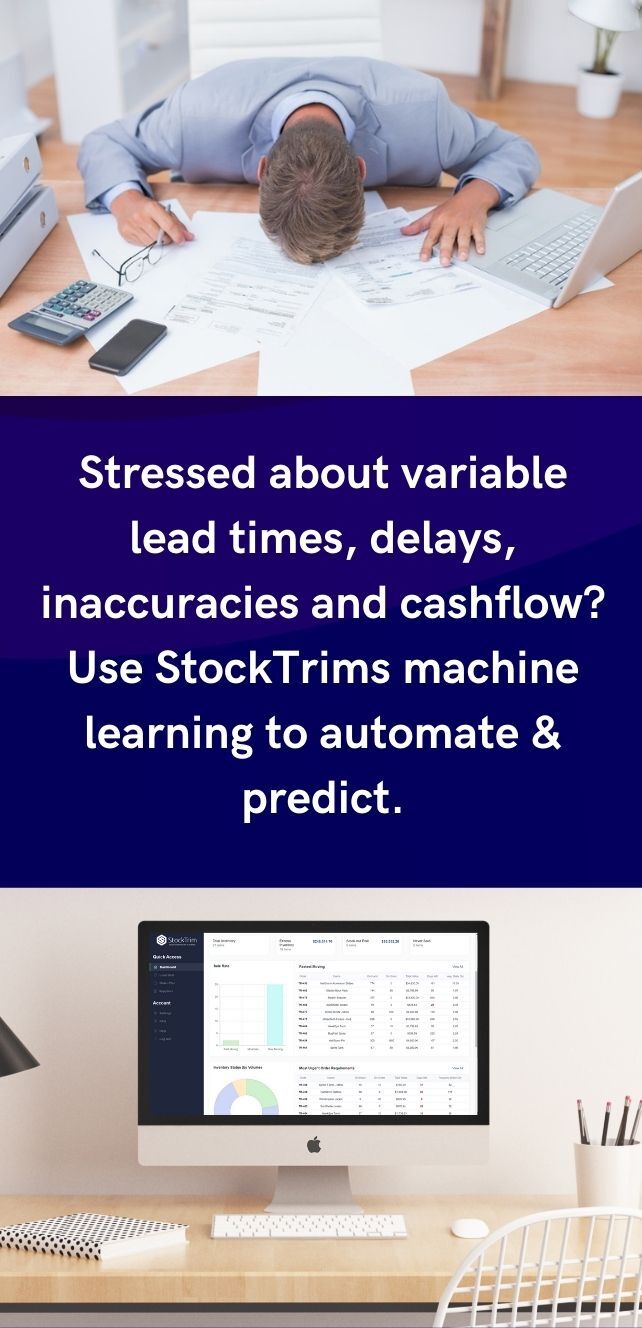Ever ordered stock based on gut feel or last month’s sales, only to end up with way too much....or worse, not enough? You're not the only one. As your SKU list grows and demand becomes harder to predict, those old ways start to fall apart.
That’s where dynamic min/max comes in. It’s a smarter way to set your minimum (when to reorder) and maximum (how much to hold) stock levels, based on what’s actually happening, not just what you guessed a while ago.
What does “dynamic” actually mean?
It means your reorder points and stock targets don’t stay fixed. They shift with your sales trends, supplier performance, seasonality, promotions and other variables. So instead of updating things manually (or forgetting to), the system does it for you using live data.
With a static setup, you’re flying blind, using stale numbers or instinct. Dynamic systems update constantly, which helps you avoid both stockouts and overstock.

Here’s how they compare:
|
Aspect |
Static Min/Max |
Dynamic Min/Max |
|---|---|---|
|
How often it updates |
When someone remembers |
Regularly, on its own |
|
Based on what |
Old data or a gut feeling |
Recent trends and real figures |
|
Adapts to change |
No |
Yes |
|
Stockout risk |
High |
Much lower |
|
Overstock risk |
Common |
Less likely |
|
Manual work |
Lots |
Very little after setup |
With static, you're basically driving using a rearview mirror. With dynamic, you're watching the road ahead and adjusting in real time.
How does it actually work?
At its core, a dynamic system calculates your optimal stock level, not just a min and a max, but a target that shifts based on:
-
Your forecasted demand over your supplier’s lead time
-
A smart buffer that factors in volatility and delays
-
Real-time changes in trends, seasonality and supplier performance
Tools like StockTrim do all this automatically. They connect to your sales data and constantly recalculate what stock level makes the most sense for your current situation. That includes variables like reorder frequency, MOQs, batch sizes, and service levels.
So instead of manually tracking reorder points in a spreadsheet, StockTrim shows you exactly when to order, how much to order, and what to expect over the next few weeks.
You’ll see this mapped out in their order schedule view, which forecasts your stock levels and upcoming orders visually, so you’re not left guessing.

Who actually benefits?
If you’ve got lots of SKUs, seasonal shifts, unpredictable sales, or suppliers that don’t always deliver on time, this will save you a lot of stress.
It’s especially useful for ecommerce, retail, manufacturing and wholesale. Basically anyone who wants better control without turning inventory planning into a full-time job.

Why it makes life easier
-
Fewer stockouts - you’re reacting to real demand
-
Less overstock - only ordering what you actually need
-
Better cash flow - less money tied up in slow-moving stock
-
Less admin - since the system does the thinking
-
Quicker decisions - with data doing the heavy lifting
Is it hard to set up?
Not anymore. StockTrim plugs into your existing systems and starts analysing right away. You don’t need to be a data expert or have hours to spare.
Just ask Pave Tool, a US-based supplier of hardscaping tools. They were stuck using spreadsheets for reordering - slow, manual and error-prone. After switching to StockTrim, their Operations Manager said:
“We can now get an order done in a day. What I love most about StockTrim is how easy it is to use. Ideally, it would be one click and done.”
No more guesswork. Just a system that keeps up with your business.
Start your free trial and see how much easier inventory gets when it runs off real data.