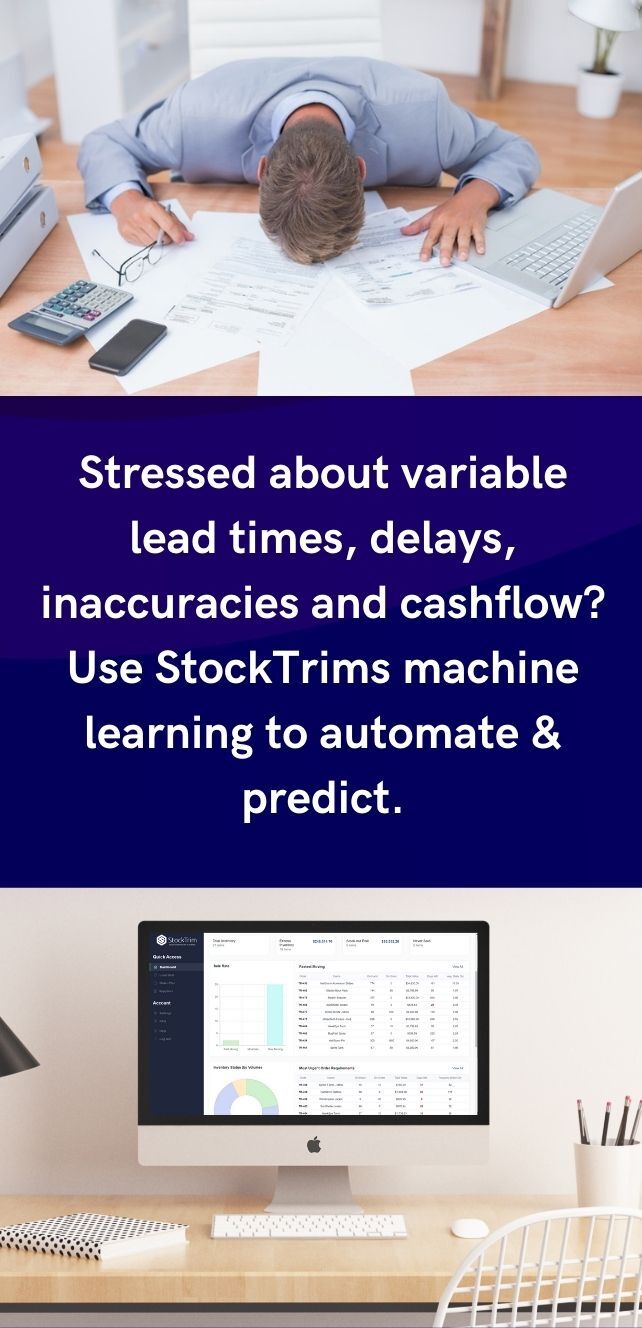As a reader of this blog, you've probably got an interest in solving your inventory forecasting woes.
At StockTrim, we're bringing smart inventory forecasting to the SMB market.
You might be wondering what StockTrim can do for your organisation - so we've compiled a list of 10 reasons why you should give it a try (as you'll see in point 10, there really is nothing to lose!).
1. Base your predictions on seasonality. Christmas, Black Friday, summer - StockTrim learns about all your peaks and troughs so you ride those waves.
2. Predict demand for new products, even if they don't have sales history. You can link a new item to an existing product with a similar sales pattern, so you’re forecast has something to be based on.
3. Automatically set the lead time from your purchase order (PO) history. If you don’t want to (or can’t) set the lead time manually, StockTrim will analyse your prior purchase orders and calculate your lead time based on how long it took to receive the previous order after the PO was sent.
4. Alter your forecast for expected growth or if you’re anticipating different demand than normal, such as an upcoming promotion or new product range.
5. Don't pay through your nose for services you don't need. StockTrim is a simple, easy-to-use App with all of the heavy lifting going on under the hood. If you ever do get stuck, just raise your hand and we’ll be right there.
6. Forecast for different periods. If you don’t want to forecast the lead time (which is the default) you can override lead time and run different scenarios.
7. Order the right quantity of components for manufactured or assembled goods and order them at the right time. StockTrim forecasts demand for the finished good or assembled product - and recommends how many components you need to order, even if the lead times are all different.
8. Filter your order plan by location so you know exactly how many items to order for each location - regardless of whether you’re sending stock directly to the warehouse or doing a branch transfer.
9. Configure and customise your order plan so that it works exactly as you want it to. You can edit extra settings for any SKU so that your recommended order quantity makes sense. For example, you can insert:
-
Min/max shelf level
-
Minimum Order Quantity (MOQ)
-
Batch size
10. The most obvious reason of all - it’s free to get started! You can use StockTrim for 14 days with all the features and support that a paying user gets.
We don’t ask for your credit card details at the beginning of your trial and we don’t employ any tricks that make it difficult to get out of your subscription.
We’ll drop a reminder to subscribe before your trial period finishes. You can subscribe to a monthly or quarterly term if you’re not quite ready to commit to an annual subscription.