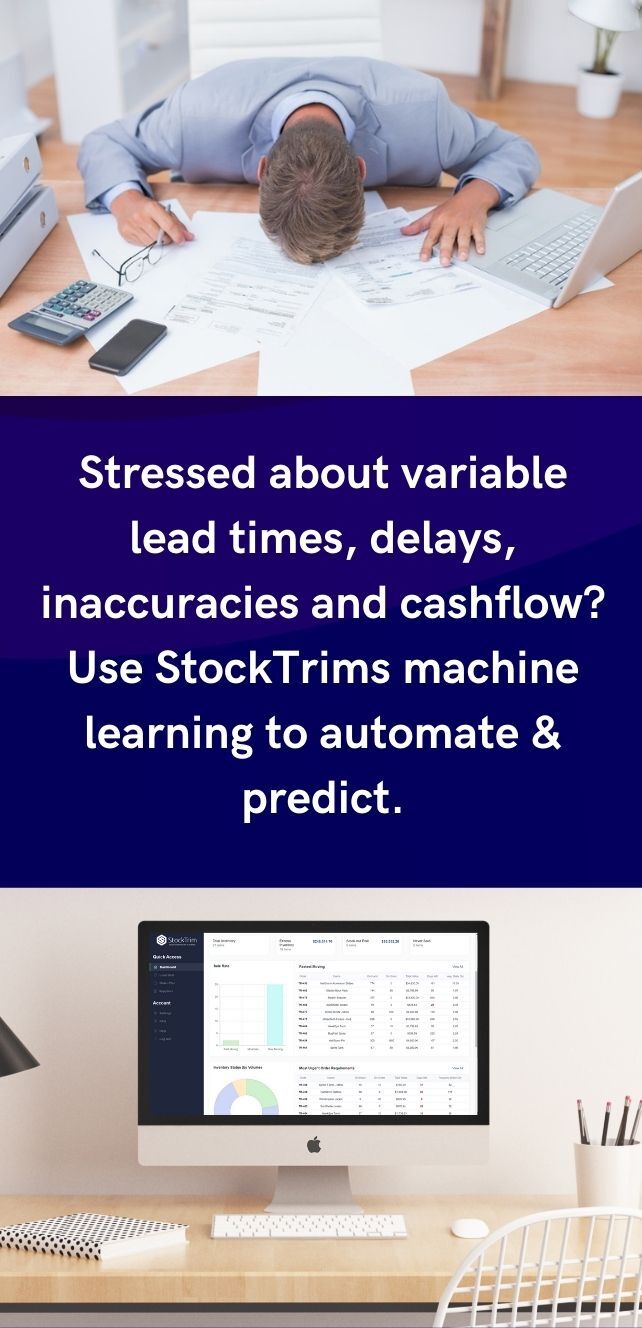Bulk uploading of monthly forecasts
You can now upload forecasts by month in bulk, instead of having to edit every item individually in StockTrim. This is very useful if you already have calculated forecasts from another source than StockTrim and need StockTrim to convert this into an order plan, especially for new users transitioning from another system.
It’s also great if you have an upcoming promotion or spike in demand that is not indicated from your sales history, so that you can make sure you order enough in advance so that you’re not cut short.
Default location
Set a default location so that the dashboard figures apply only to this location, as well as this location being the default selection on the order plan. Very useful to you want to track a priority location, or have many warehouses that are not as relevant for your replenishment operations.
Linking demand to built products now applies to their components
When linking demand to a new manufactured or built product, the system will include the use linked product’s sales history to predict the demand of the new product. This will now also apply to components / ingredients, so that you can be sure to order enough raw materials to manufacture the new product as well.
Minimum order quantity sync with Unleashed
Minimum order quantity in StockTrim now syncs with Unleashed. Manage your minimum order quantities in Unleashed and they will then automatically be applied to your suggested orders in StockTrim.
Forecast algorithm updates
The accuracy of forecasting for the current month has been improved. If this month is an obvious spike it will be detected and not applied to future demand so that you don’t accidentally find yourself ordering too much stock.