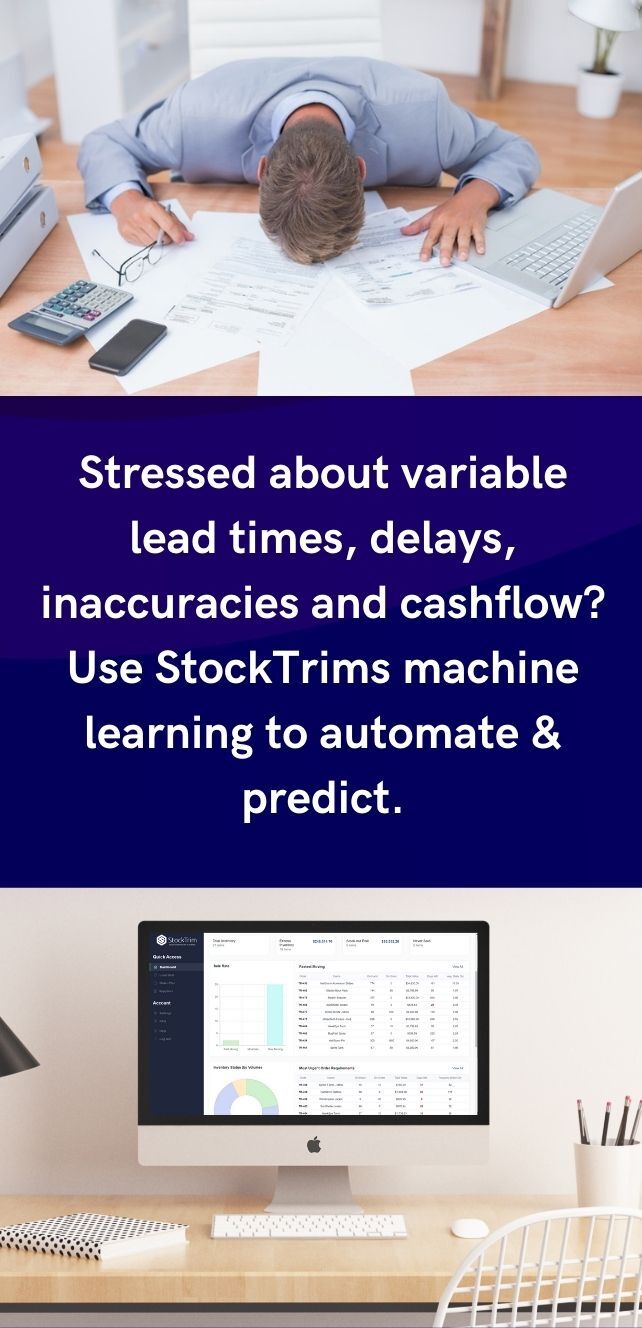New fields available
You can now import the following new fields via the API: Brand, Product Type, Size and three custom option fields – Option1, Option2, Option3. This is available to be set via CSV upload, or via your API. We may be able to configure this for you for important fields, so ask us if this possible.
You can also filter by these on the order plan.
Usability improvements
- For customers with a large number of locations, you can now choose to hide all the ignored locations so that only the relevant ones for your forecasts and plans show.
- You can now configure your account to exclude calculations on the order plan for discontinued products. Note that this will mean that even if you select the ‘discontinued’ filter on the order plan, your discontinued products will still not show. However, if you have a large number of discontinued products it will improve the speed of your account since the records are not there. Get in touch with an admin to enable this feature.
- Ability to add sales orders description for Quickbooks Online users
- You can sort by sub-category on the products admin page
- The StockTrim API now supports adding a sale order reference ID, and for this to then show on the sales orders page.
Forecast groups enhancement
An addition to our Forecast Groups feature set released last month.
You can now automatically create forecast groups for all your categories. This is useful if the categories in your account represent the groups of products you wish to forecast by, and you no longer need to go through and set these up manually. Just click the ‘Create Forecast Groups From Categories’ button and the system will do this automatically for you.
Performance enhancements
- Speed improvements in Purchase orders module (creating, and editing purchase orders)
- Speed improvements on the order plan page when many filters are selected