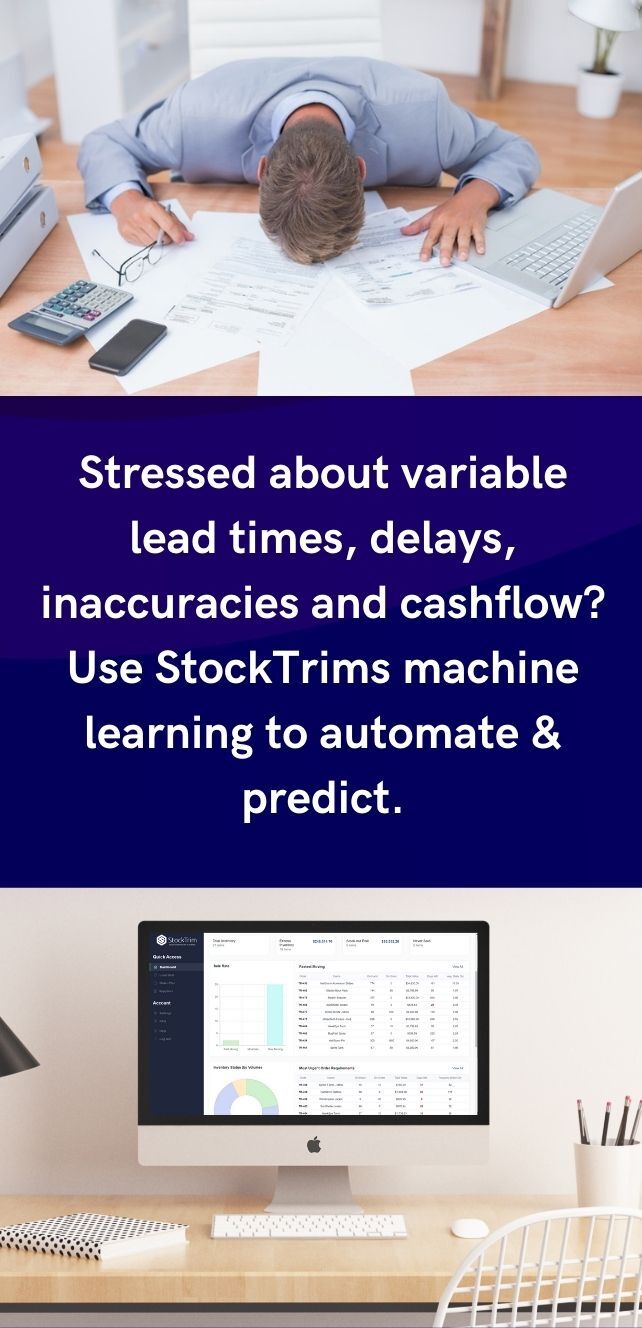Gaining complete visibility into your product's bill of materials (BOM) is crucial for efficient manufacturing and cost optimization. The StockTrim Feature allows manufacturers to drill down into their BOMs, providing a granular view of all components, subassemblies, and their associated quantities. This deep dive enables businesses to identify potential bottlenecks, reduce waste, and streamline production processes. By understanding the intricate relationships within your BOM, you can make informed decisions regarding inventory management, procurement, and production scheduling, ultimately improving overall manufacturing efficiency and profitability.
View Components
For built products, you can expand the BOM to see the details of every component – how much is used in assembly, as well as the on hand levels, forecasted amounts, and recommended stock levels. You can also edit the properties & see the demand analysis of each component from this same view.
-1.png?width=505&name=image%20(1)-1.png)
View built products
Similarly, for components you can drill all the way up to see the products that these are used in and see the same details for each product.
-2.png?width=505&name=image%20(2)-2.png)
View multi-level BOMs
For multiple level BOM’s, you can expand each level to see each item’s sub-assemblies, and their sub-assemblies, and so on. Works both up, and down the BOM hierarchy.
.png?width=505&name=image%20(3).png)
.png?width=505&name=image%20(4).png)
If you require further assistance with this feature, please don't hesitate to contact our support team.