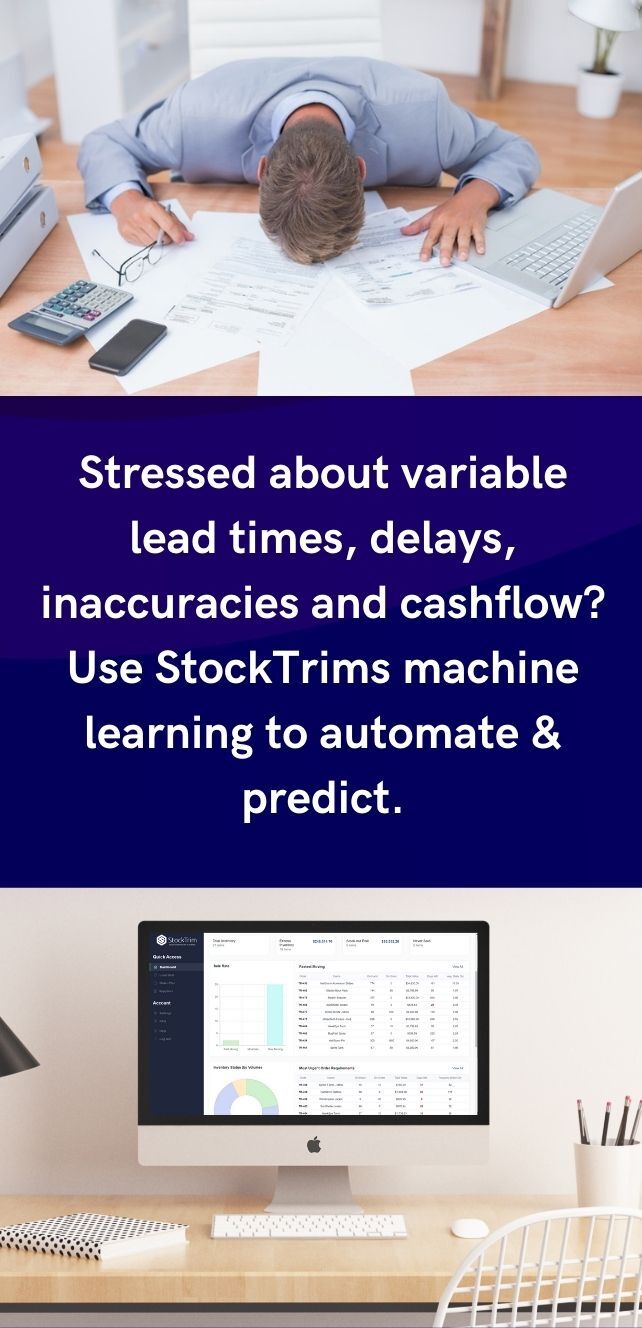If you use Katana Cloud Manufacturing, you can now automate your inventory planning & demand forecasting with StockTrim
StockTrim is Katana Cloud Manufacturing’s first inventory forecasting integration, built to help you save time and create more effective inventory planning processes.
With this integration, you’ll have at your fingertips:
- Demand forecasting
- Purchase order planning
- Inventory optimization
What is Katana Cloud Manufacturing?
Katana Cloud Manufacturing is a manufacturing ERP that gives you a live look at your business, including live inventory and manufacturing management, batch tracking for end-to-end traceability, a Shop Floor App for total floor-level control, open API, and a growing channel partner network.
Real-time master planning features automate resource allocation based on prioritized sales orders and integrations with e-commerce, accounting, shipping, CRM, and reporting services to centralize your operations in one visual platform.
Sign up for a free 14-day trial of Katana Cloud Manufacturing.
How Katana Cloud Manufacturing works with StockTrim
Katana Cloud Manufacturing provides you with accurate real-time data. You can always see what needs manufacturing, the current status of operations, what still needs to fulfilling, etc. By integrating your Katana Cloud Manufacturing account with StockTrim, you will access inventory forecasting functionalities.
Here is how the integration works:
-
Katana Cloud Manufacturing shares data with StockTrim regarding your sales orders, products, recipes/BOMs, inventory, purchase orders, and suppliers.
-
Based on this data, StockTrim will calculate all the insights and offer suggestions on adjusting forecasts, setting lead times for suppliers, minimizing purchasing quantities, and much more.
-
You can also create purchase orders in StockTrim and send them to Katana Cloud Manufacturing and your vendor.
-
Once items are received, Katana Cloud Manufacturing sends the status back to StockTrim.
Connecting Katana Cloud Manufacturing to StockTrim
Quickly connect StockTrim to your Katana Cloud Manufacturing account in just a few simple steps:
-
Create a StockTrim account with a 14-day free trial.
-
In StockTrim, go to the Load data tab, and choose Katana Cloud Manufacturing from the list of connections. StockTrim will then ask you to grant access to Katana Cloud Manufacturing data.
-
Click Authorize Access, and you will redirect to the Katana Cloud Manufacturing login page.
As soon as credentials are confirmed, StockTrim will gather Katana Cloud Manufacturing data and calculate forecasts. To learn more about this integration, visit the Katana Cloud Manufacturing Knowledge Base.
Happy forecasting!