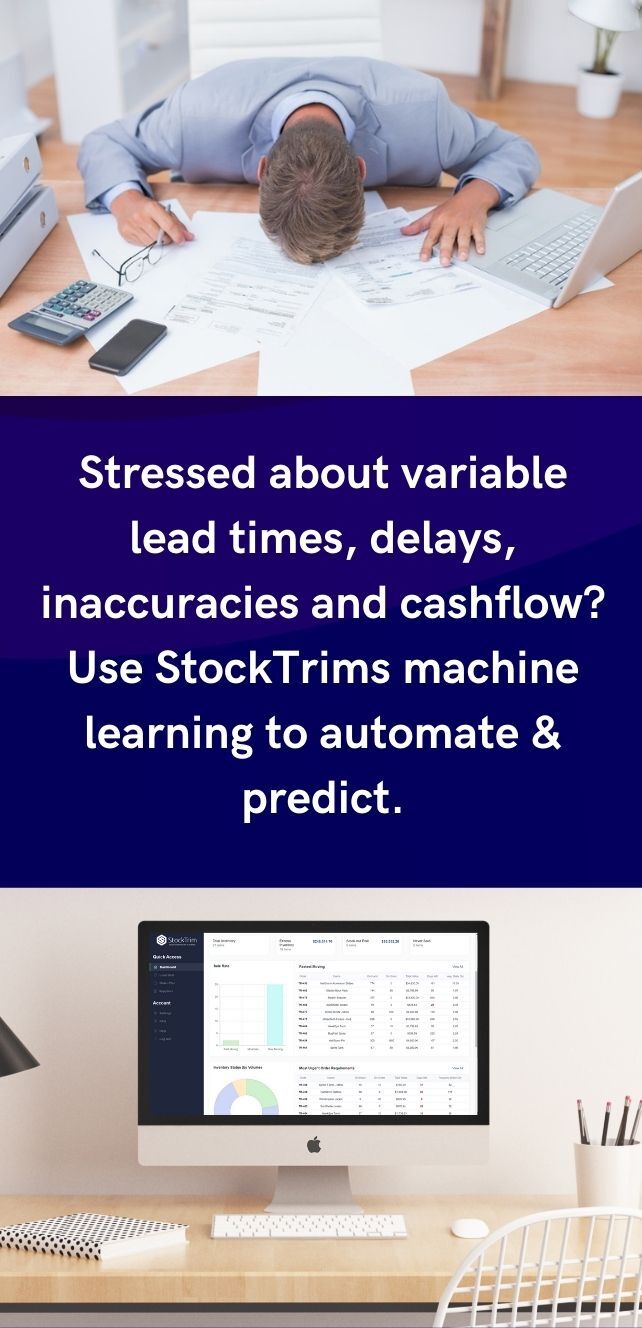StockTrim has just rolled out its latest integration, and this time it's with Zoho Inventory. This integration is set to transform the way you manage your inventory, providing a seamless connection between StockTrim's cutting-edge inventory optimization capabilities and Zoho Inventory's comprehensive inventory management system.
-4.png?width=377&height=159&name=image%20(1)-4.png)
What's in Store for You?
With this integration, you gain access to a host of powerful features designed to enhance your inventory management:
- Real-time Data Synchronization: Bid farewell to manual data uploads. The StockTrim-Zoho Inventory integration ensures that your data is synchronized in real-time, keeping your inventory information up-to-date effortlessly.
- Automated Forecasting: Leverage StockTrim's advanced algorithms for demand forecasting. Make informed decisions on inventory levels, minimizing stockouts, and optimizing your stocking strategy.
- Streamlined Replenishment: Say goodbye to stock outs or overstock situations. StockTrim's integration with Zoho Inventory facilitates automated replenishment, ensuring you have the right amount of stock on hand at all times.
About Zoho Inventory:
For those new to Zoho Inventory, it is a powerful inventory management solution offered by Zoho Corporation. It provides businesses with tools for order fulfillment, tracking, and overall inventory control. With features like order management, batch tracking, and integrations with various business applications, Zoho Inventory simplifies and streamlines your inventory operations.
How to Get Started:
Connecting StockTrim with your Zoho Inventory account is a breeze. Here's a quick guide to get you started:
-
Sign Up for StockTrim: If you haven't already, start by creating a StockTrim account. You can explore our features with a free trial.
- Navigate to Integrations: In StockTrim, go to the load data section and select Zoho Inventory from the list.
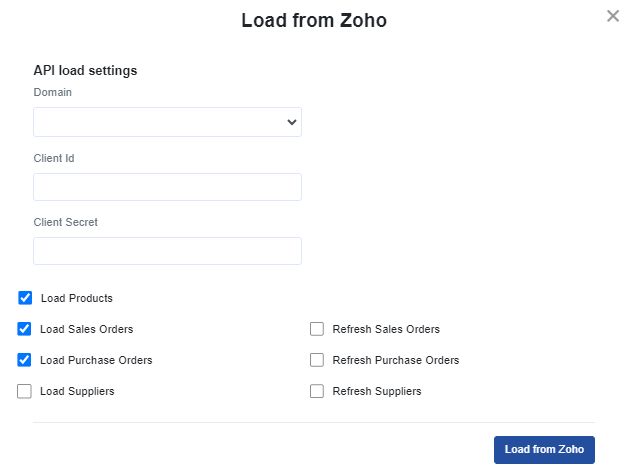
- Authorize Access: Follow the prompts to authorize StockTrim's access to your Zoho Inventory data. This ensures a secure and seamless connection.
- Start Optimizing: Once connected, StockTrim will start utilizing your Zoho Inventory data to provide valuable insights. Depending on your data volume, you'll soon see the benefits reflected in your StockTrim dashboard.
Why Integrate?
By integrating StockTrim with Zoho Inventory, you're not just streamlining your inventory processes — you're gaining a competitive edge. Experience reduced stockouts, minimized excess inventory, and optimized stocking levels, all leading to improved efficiency and increased profitability.
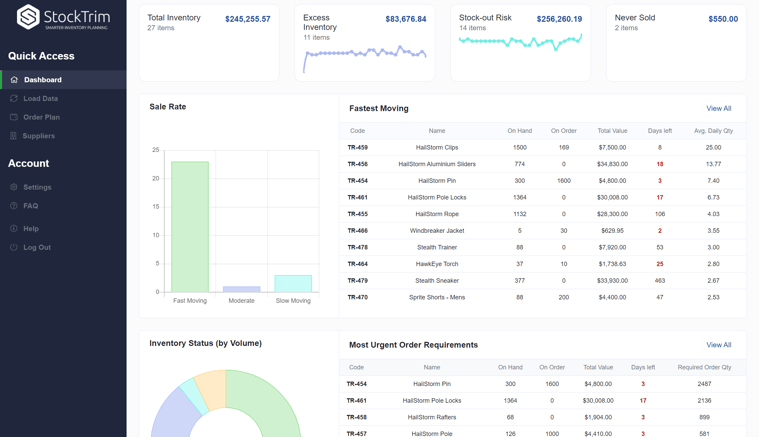
Don't miss out on the advantages of this powerful integration. Connect your Zoho Inventory account with StockTrim today and embark on a journey of enhanced inventory management.
Ready to optimize? Start your integration now and revolutionize the way you plan your inventory! Or contact us for a demo.